Have you ever been tempted to buy a cookbook, seduced by two or three good looking recipes? Probably. But a cookbook is not a novel where you want to avoid the spoilers. You’ll want to know exactly what you’re in for, before you spend your hard earned money on it! Luckily there are ways to get a better look at what’s inside a cookbook.


All it takes to find out if a new cookbook is a good fit for you is a little research. This works even better for older cookbooks you might want to add to your collection.
6 Questions to decide if you want to buy a cookbook
Bookstores and libraries
Your best option obviously is to check out the book in real life. See if your local bookstore or library has the book in stock. A library might be able to order it for you. Or visit a bigger bookstore or even a cookbook store, once you visit a bigger city.
Whenever we are in London for example,I make time in my itinerary to pop into a local bookstore. So I can check out the books on my wishlist that I can’t find in Holland. (My husband knows I will need at least an undisturbed hour in there!)
Amazon
In my experience Amazon has great options for exploring the contents of a cookbook. They often offer a selection of multiple photographs from the book. And lots of books offer the ‘Look inside’ feature that enables you to scroll through a selection of the pages. The table of contents is often included, which will also give you an impression of the type of recipes.
See this example of Ottolenghi’s Simple
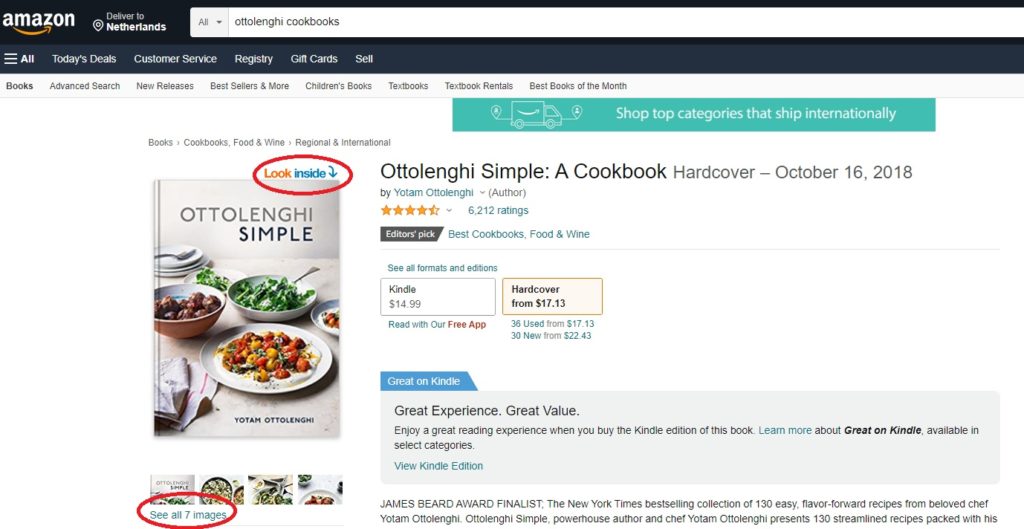
Google images
Google images is most helpful in exploring the contents of a cookbook. Just type in the title and author. Sometimes add the word ‘cookbook’. And then select Images. This will give you a broad selection of web pages that feature photographs from the book. From the publisher, to booksellers, to review websites and online magazines and newspapers. Just click on the image to double check the pictured recipe is actually from the book you’re researching.
See this example of Donna Hay’s Weeklight
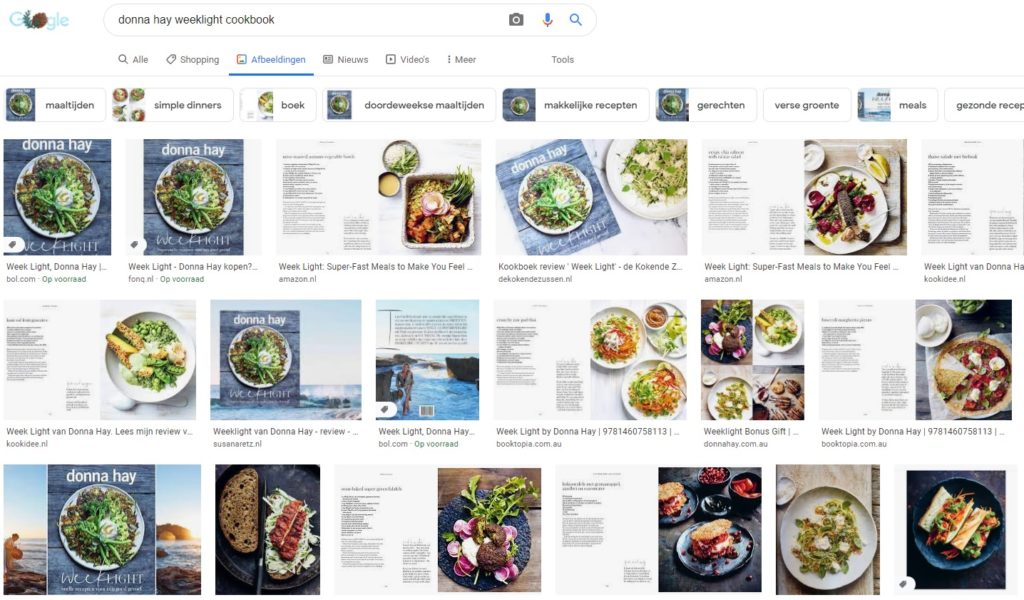
Online previews and reviews
Blogs, magazines and newspapers review cookbooks. They often feature at least one recipe from the book. And if you’re lucky, they will cook more than one. Just type in the title and author and add the word ‘review’. And see what comes up! For this I also use Google images to select the web pages that actually offer recipe photographs. Which for me is still the best way to check if a book gets me salivating! 🙂
A helpful website is the Happy Foodie, owned by publisher Penguin Random House. It focuses mostly on authors from the UK, but they often share up to 6 to 10 recipes from a certain book.
See this example of Nigella Lawson’s Eat, cook, repeat
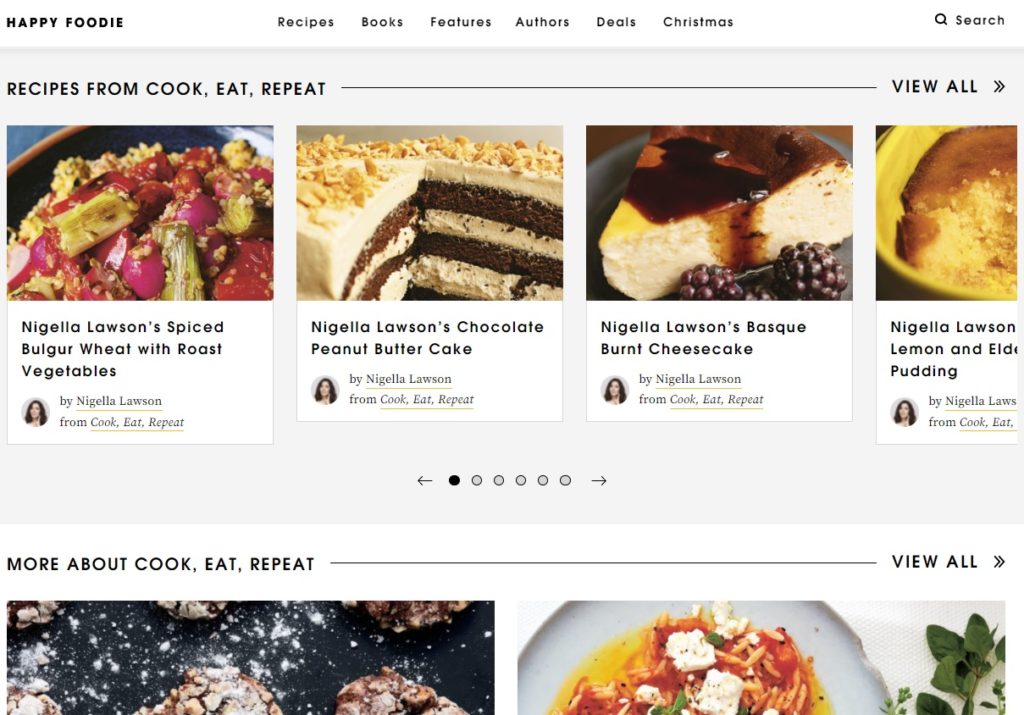
Authors website
Some cookbook authors feature their recipes online, like Jamie Oliver. A bit of digging on their website often shows what particular cookbook a recipe is from. It’s worth checking out to help you decide if you want to add the book to your collection.
See this example form Jamie Oliver
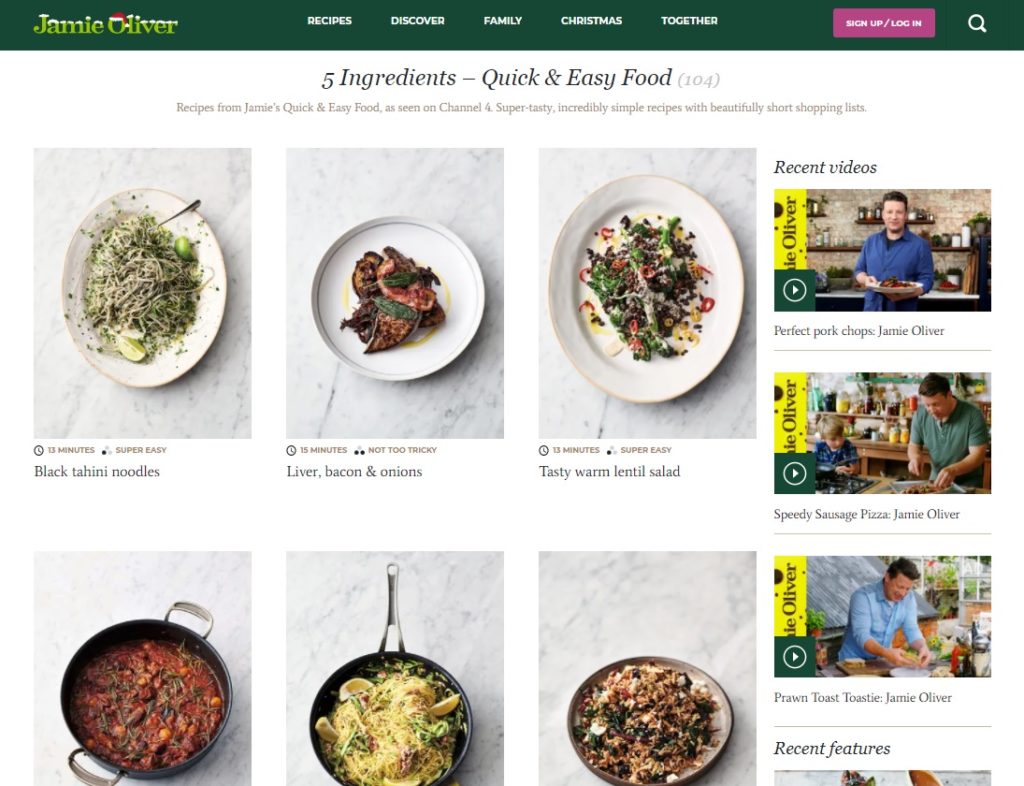
The authors Instagram page
When I started following cookbook authors on Instagram I realized that they often share recipes from their books. As a teaser to promote a new book, as repeat content from previous books, or even in accompanying recipe video’s.
See this example from Anna Jones
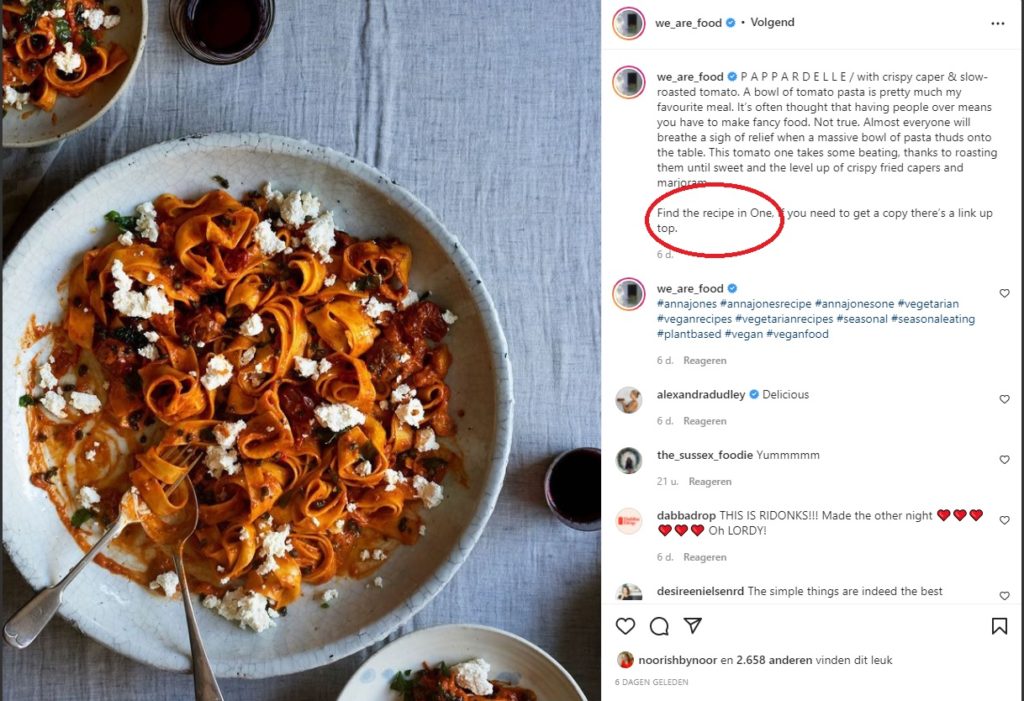
The photographers website
The fastest way to a foodies heart is often through great food photography. So checking out the photographer’s website could be a good way to explore the vibe of a certain book. Although you most likely won’t see any actual recipes and it’s probably lots of lifestyle photography, it can still be a source of information.
See this example from Eva Kolenko
